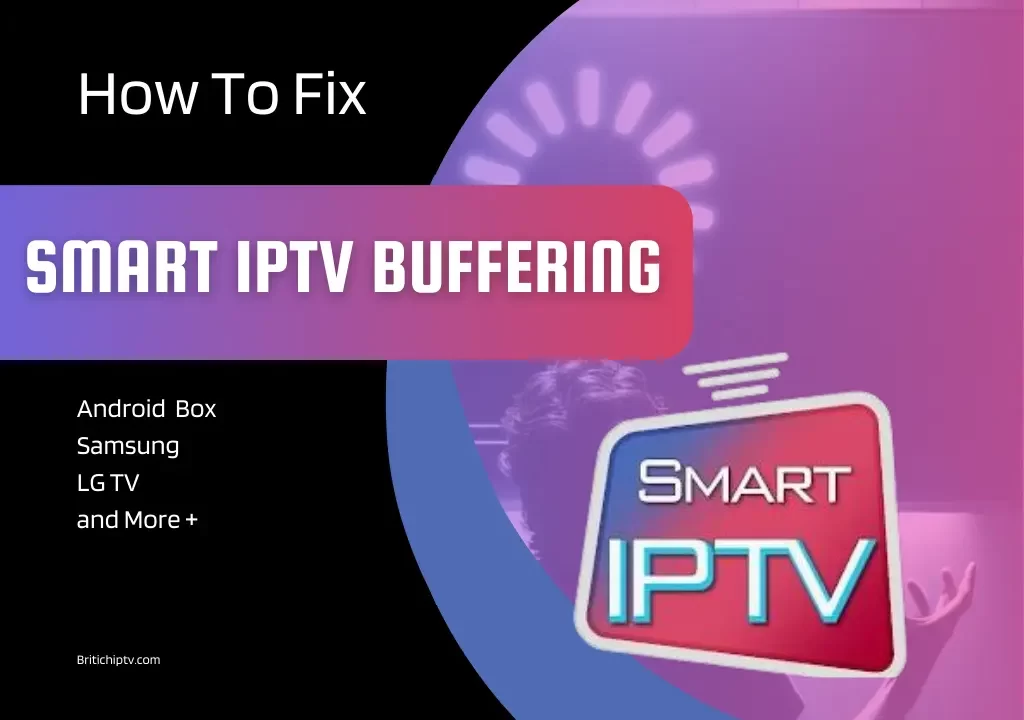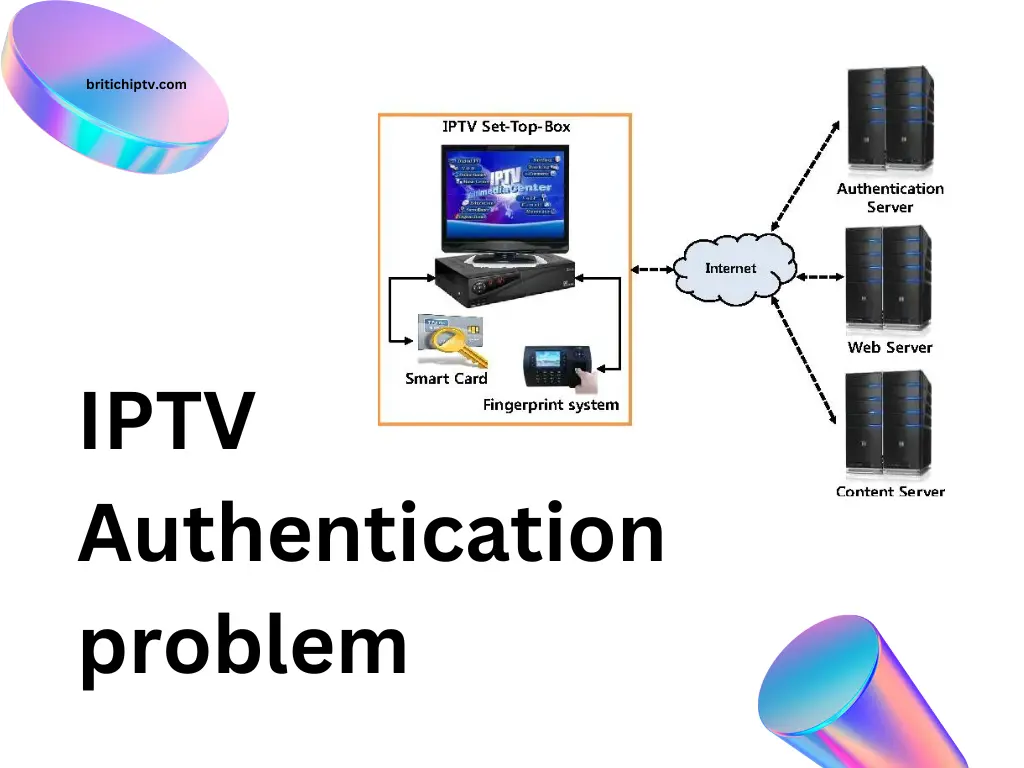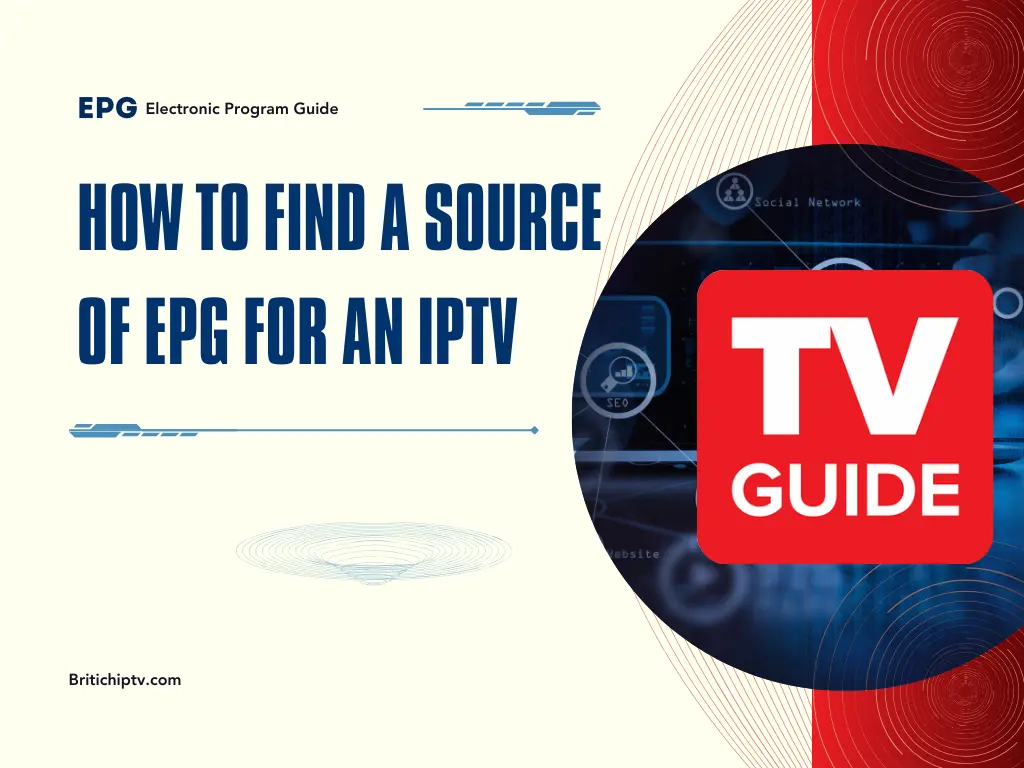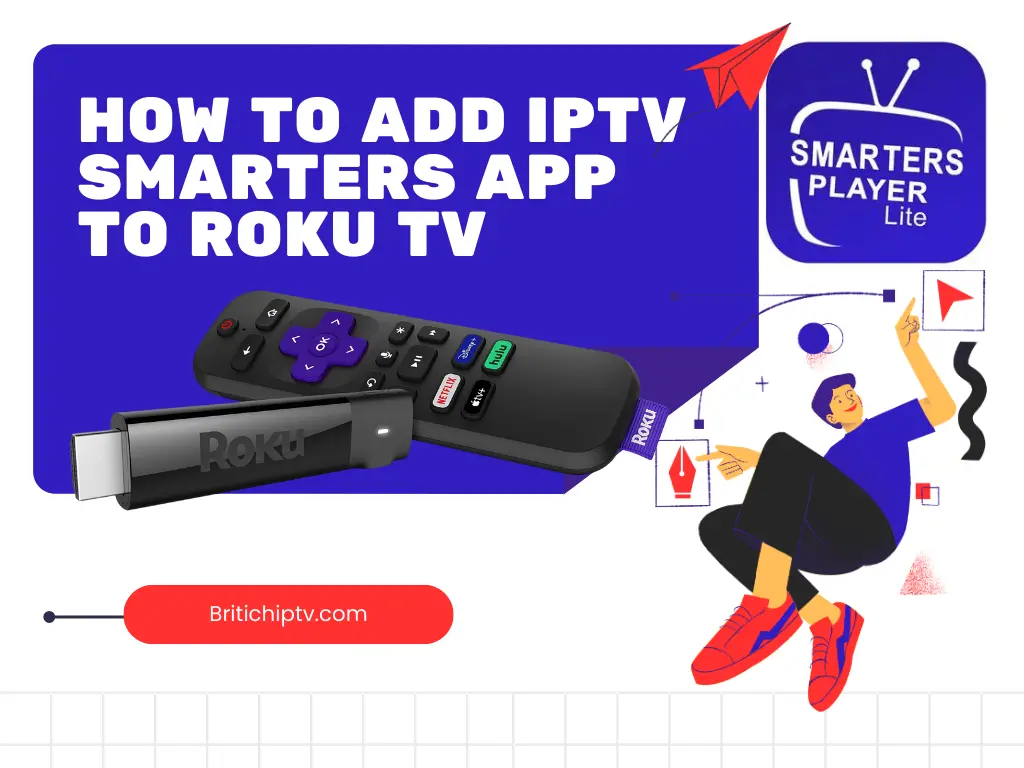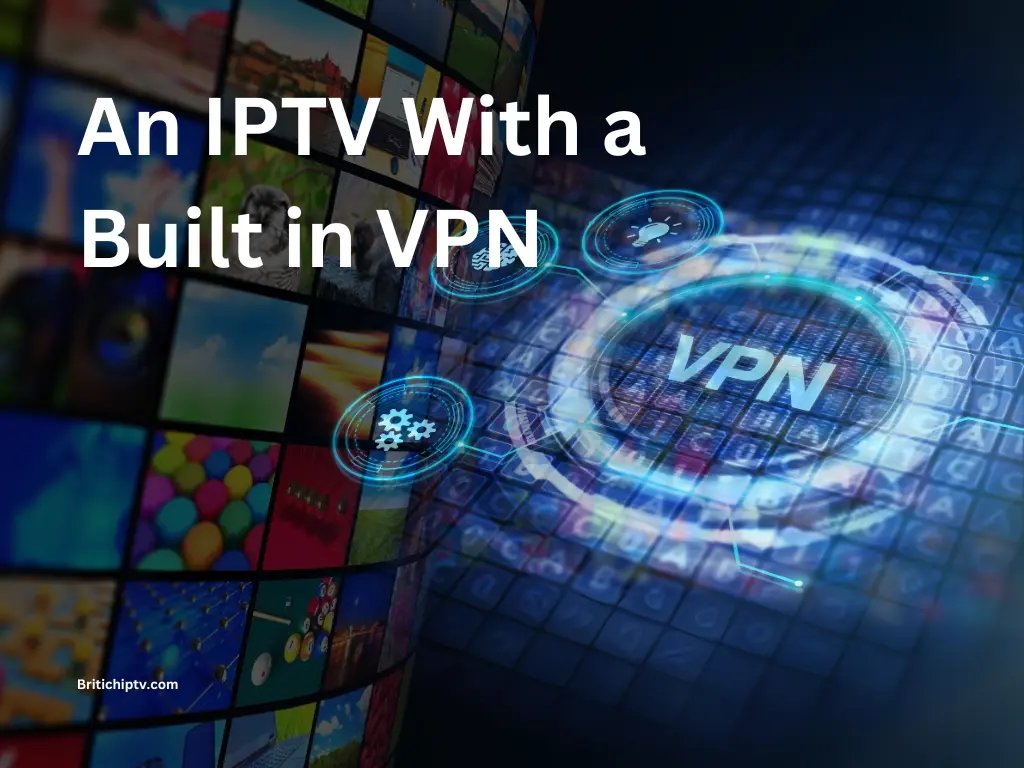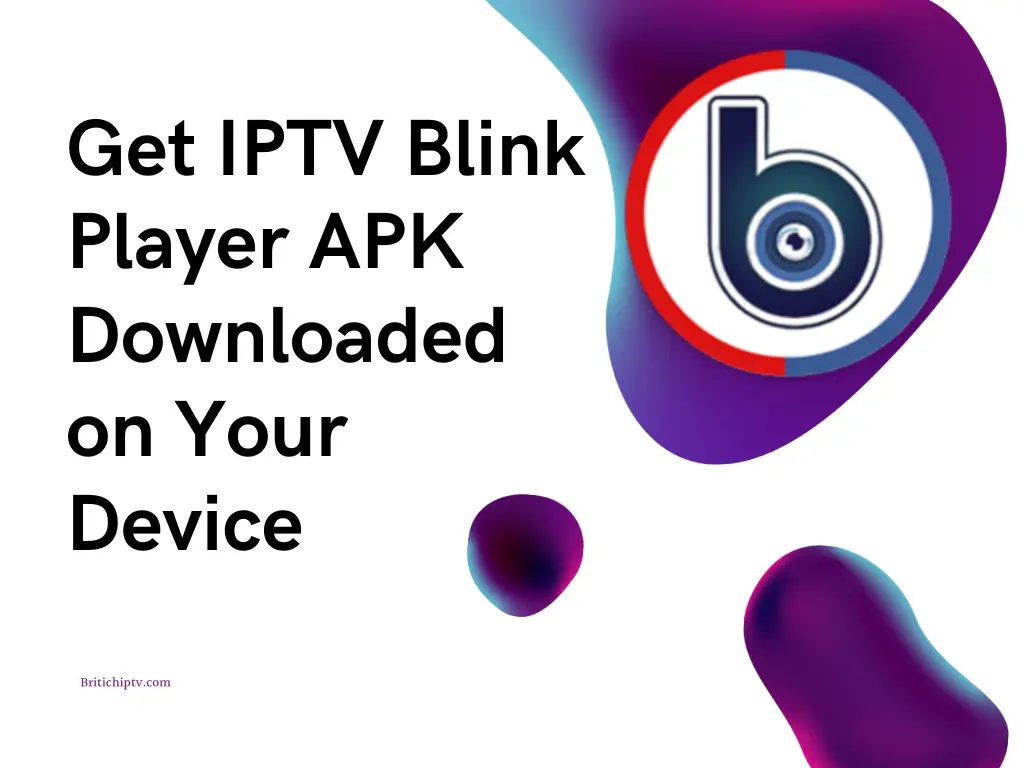Introduction
Smart IPTV is a widely used application that allows users to stream IPTV content on various devices, including Samsung, LG, Android Smart TVs, and Android boxes. Despite its popularity, users often face buffering issues that can disrupt the viewing experience. This article will explore the causes of Smart IPTV Buffering and provide comprehensive solutions to fix these issues on each device. Choosing a reliable IPTV provider like British IPTV can help ensure a premium streaming experience with minimal buffering.
What Causes Smart IPTV Buffering?

User-Side Issues
Internet Connection
- Insufficient Bandwidth: Slow internet speeds can result in Smart IPTV buffering. Streaming high-definition content requires a fast and stable connection.
- Network Congestion: Multiple devices using the same network can cause congestion and reduce the available bandwidth for streaming.
- Wi-Fi Signal Strength: Weak Wi-Fi signals can lead to interruptions and buffering during streaming.
Device Performance
- Limited RAM: Devices with insufficient memory may struggle to handle high-quality streams, leading to buffering.
- Background Applications: Running multiple apps simultaneously can consume device resources and cause buffering.
- Outdated Hardware: Older devices may not support the latest streaming requirements, resulting in buffering.
Settings Configuration
- Incorrect App Settings: Misconfigured settings within Smart IPTV, such as cache size and stream quality, can contribute to buffering.
- Device Settings: Improperly configured network or power settings on the device can adversely affect streaming performance.
App-Side Issues
Smart IPTV Version
- Outdated App: Using an outdated version of Smart IPTV can cause compatibility issues and buffering.
- App Bugs: Software bugs and glitches in the Smart IPTV app can disrupt streaming.
Cache and Data
- Cache Overload: Accumulated cache data can slow down the app, leading to buffering problems.
- Data Corruption: Corrupted app data can interfere with streaming performance.
Server-Side Factors
IPTV Provider Server
- Server Load: High traffic on the IPTV provider’s server can lead to buffering.
- Server Location: The physical distance between the server and the user can affect data transmission speed, causing buffering.
- Server Maintenance: Ongoing maintenance or technical issues on the server can disrupt streaming.
How to Fix Smart IPTV Buffering
Solutions for User-Side Issues
Improve Internet Connection
- Upgrade Internet Plan: Ensure your internet plan provides sufficient bandwidth for high-definition streaming.
- Use Wired Connection: For a more stable and faster connection, directly connect your device to the router using an Ethernet cable.
- Optimize Wi-Fi Signal: Position the router closer to your streaming device and minimize interference from other devices.
Enhance Device Performance
- Close Background Apps: Shut down unnecessary applications running in the background to free up device resources.
- Increase RAM: Upgrade your device’s RAM if possible.
- Update Device: Ensure that your device’s firmware and operating system are up to date.
Adjust Settings Configuration
- Optimize App Settings: Adjust the buffer size and stream quality settings within the Smart IPTV app for optimal performance.
- Configure Device Settings: Fine-tune network and power settings on your device to improve streaming performance.
Solutions for IPTV Player-Side Issues
Update Smart IPTV
- Install Latest Version: Regularly check for and install updates for Smart IPTV to ensure compatibility and enhanced performance.
- Clear Cache: Frequently clear the app cache to prevent overload and enhance performance.
- Reinstall App: If buffering persists, uninstall and reinstall the Smart IPTV app to resolve potential data corruption issues.
Solutions for Server-Side Factors
Choose the Best IPTV Provider
Select a reputable IPTV provider like British IPTV, which offers minimal buffering and a premium streaming experience.
- High-Quality Servers: British IPTV utilizes robust servers to ensure stable streaming.
- Geographically Distributed Servers: Servers located closer to users reduce latency and improve streaming quality.
- Customer Support: Excellent customer support to promptly resolve any streaming issues.
Fixing Smart IPTV Buffering on Specific Devices
Samsung Smart TV
- Update Firmware: Ensure your Samsung TV firmware is updated to the latest version.
- Optimize Network Settings: Go to Settings > Network > Network Status to check and optimize your connection.
- IPTV Player Reinstallation: Reinstall the Smart IPTV app to resolve potential issues.
LG Smart TV
- Update Firmware: Keep your LG TV firmware updated.
- Optimize Network Settings: Go to Settings > Network > Network Status to optimize your connection.
- Clear Cache: Clear the app cache within the Smart IPTV settings.
Android Smart TV
- Use Wired Connection: Prefer Ethernet over Wi-Fi for a more stable connection.
- Increase Device Performance: Close background apps and clear cache.
- App Reinstallation: Reinstall the Smart IPTV app to ensure optimal performance.
Android Boxes
- Update Firmware: Keep your Android box firmware updated.
- Optimize App Settings: Adjust buffer size and stream quality within the Smart IPTV app.
- Clear Cache: Regularly clear the app cache to prevent overload.
Practical Tips for Smooth Streaming
Regular Maintenance
- Update Regularly: Keep both the Smart IPTV app and your device updated to the latest versions.
- Monitor Network Usage: Be mindful of other devices using the same network to avoid congestion.
Optimize Streaming Environment
- Use Quality Equipment: Invest in a high-quality router and streaming device for the best performance.
- Control Network Traffic: Schedule heavy internet usage activities, like downloads or uploads, during non-streaming times.
Comparison Table: Causes and Solutions
| Cause | Solution |
|---|---|
| Insufficient Bandwidth | Upgrade internet plan, use wired connection |
| Network Congestion | Optimize Wi-Fi signal, reduce device usage |
| Weak Wi-Fi Signal | Place router closer, minimize interference |
| Limited RAM | Close background apps, increase RAM |
| Background Applications | Close unnecessary apps |
| Outdated Hardware | Update device firmware and OS, consider upgrading |
| Incorrect App Settings | Adjust buffer size and stream quality settings |
| Device Settings | Configure network and power settings for optimal performance |
| Outdated App | Install the latest version of Smart IPTV |
| App Bugs | Report issues to developer, reinstall app |
| Cache Overload | Clear app cache regularly |
| Data Corruption | Reinstall app if necessary |
| Server Load | Choose a provider with robust servers |
| Server Location | Select an IPTV provider with geographically distributed servers |
| Server Maintenance | Contact provider for updates |
Why Choose British IPTV?
Choosing a reliable IPTV provider like BritishIPTV can significantly enhance your streaming experience. Here’s why BritishIPTV stands out:
Extensive Content Library
- Diverse Content: Access over 27,000 live channels and 100,000 VOD options across various genres, including sports, movies, and international channels.
High-Quality Streaming
- Crystal-Clear Picture: Streams in 8K and 4K resolutions, providing a superior viewing experience with impeccable clarity.
Exceptional Customer Support
- Continuous Assistance: BritishIPTV offers excellent customer service throughout the subscription period, ready to assist with any issues or questions.
Flexible IPTV Subscription Plans
- Variety of Plans: BritishIPTV provides flexible subscription plans to suit different needs and budgets, making it accessible to a wide range of users.
Multi-Device Compatibility
- Broad Compatibility: Works with a wide array of devices including smart TVs, smartphones, tablets, computers, and streaming gadgets like Roku.
Security and Privacy
- Legally Sourced Content: Guarantees that all content is legally obtained and properly licensed, offering a secure and risk-free viewing experience.
Free Trial
- Test the Service: Offers a free trial period, enabling prospective subscribers to experience the service before committing to a subscription.
Conclusion
Smart IPTV Buffering can significantly disrupt the viewing experience. Understanding the causes and implementing the solutions provided in this guide can help mitigate buffering issues and ensure a smoother streaming experience. While user-side factors, app-side problems, and server-side issues can all contribute to buffering, choosing a reliable provider like BritishIPTV can make a significant difference. With high-quality streaming, an extensive content library, and exceptional customer support, British IPTV offers a premium IPTV experience with minimal buffering issues.