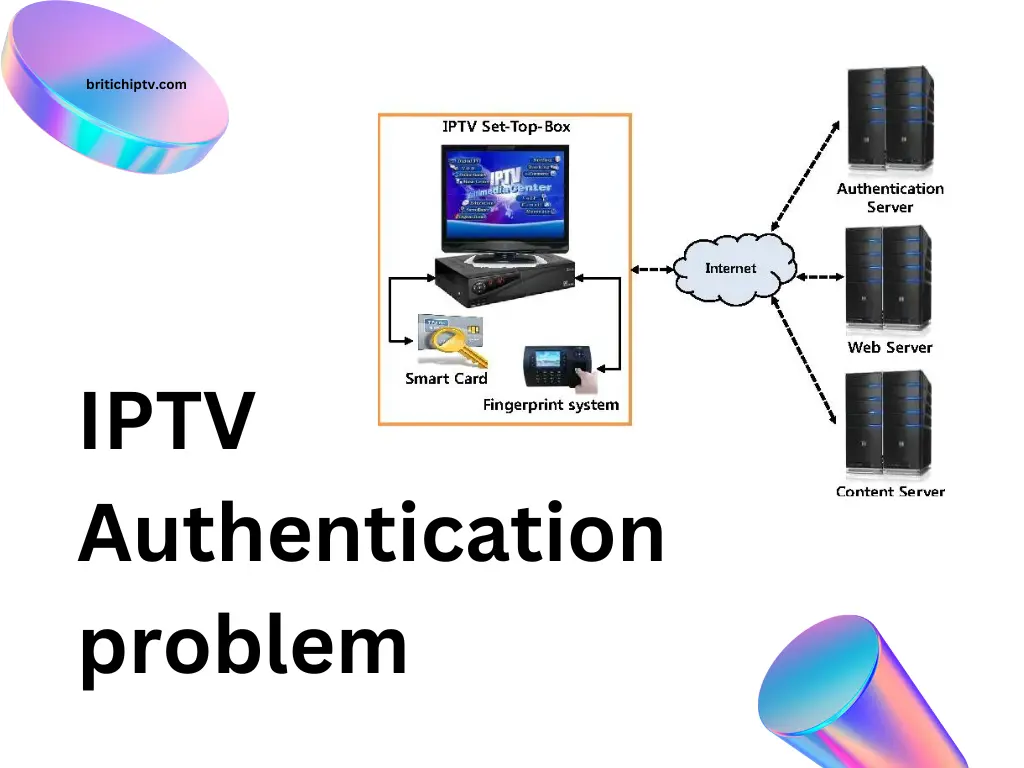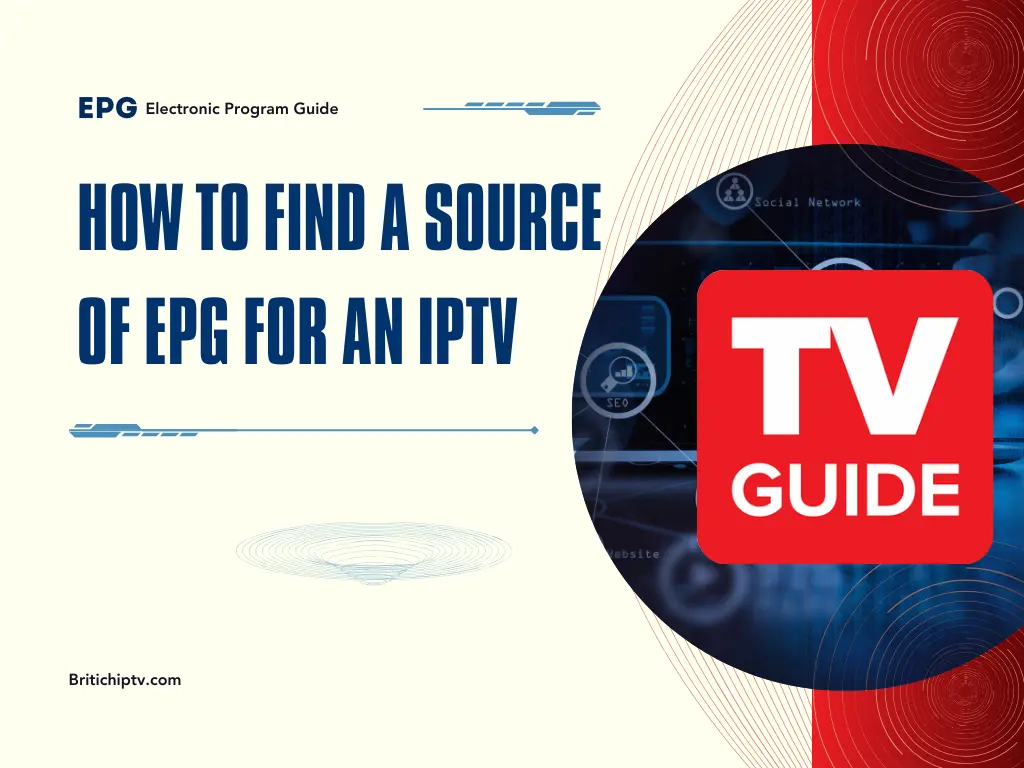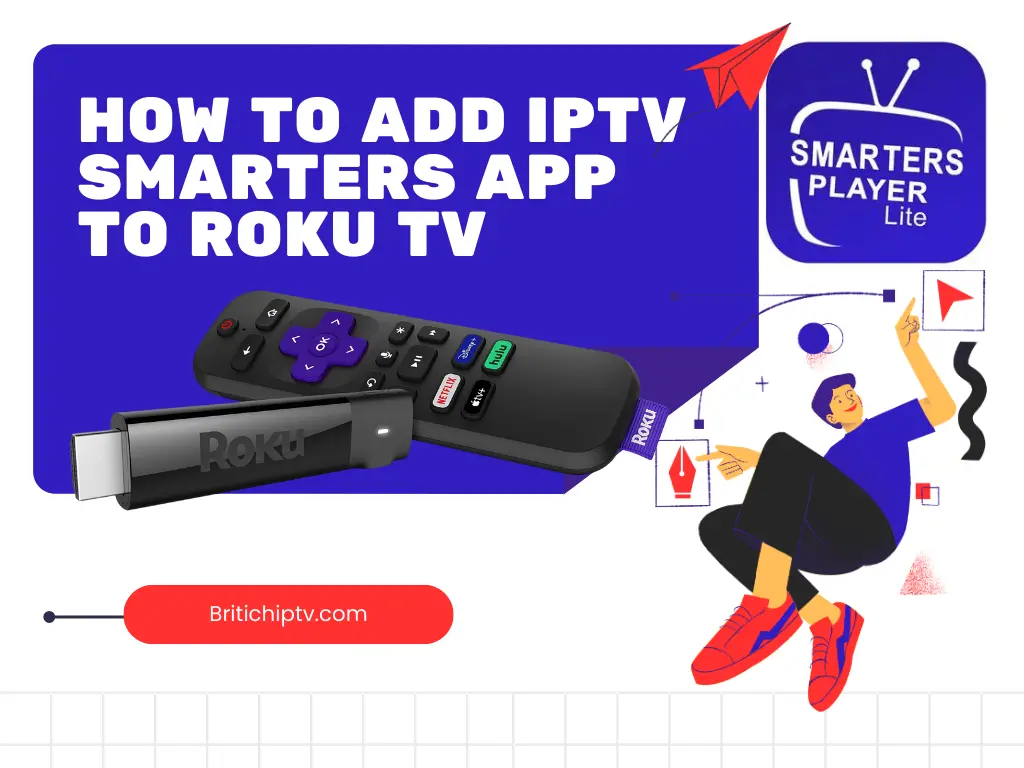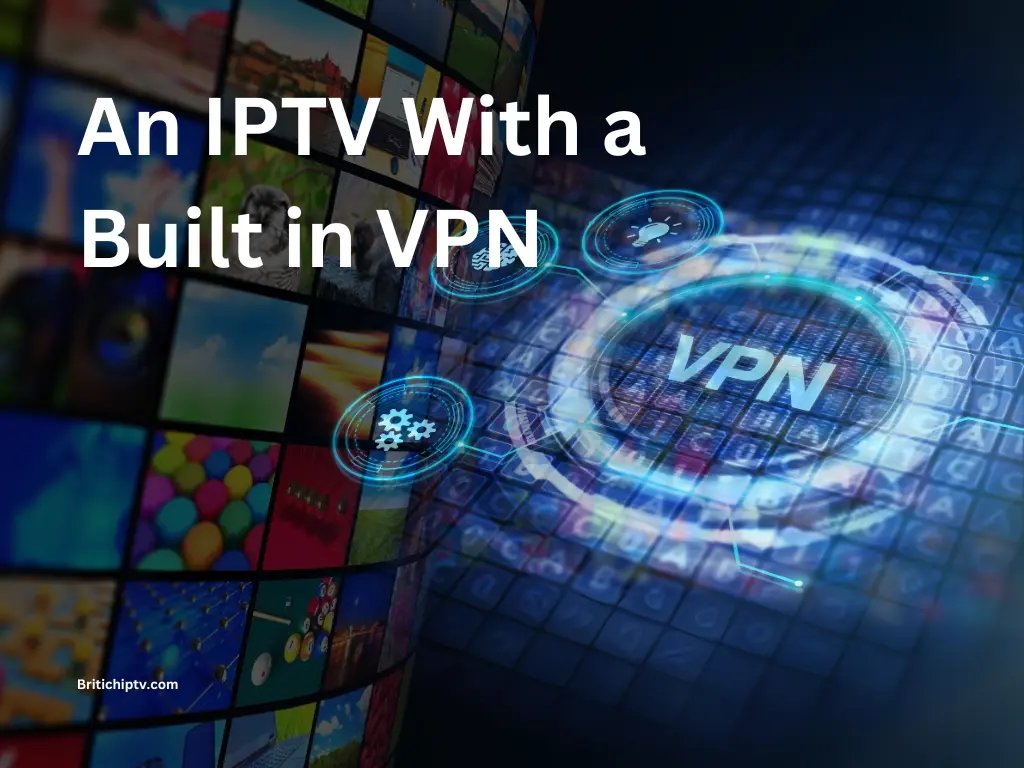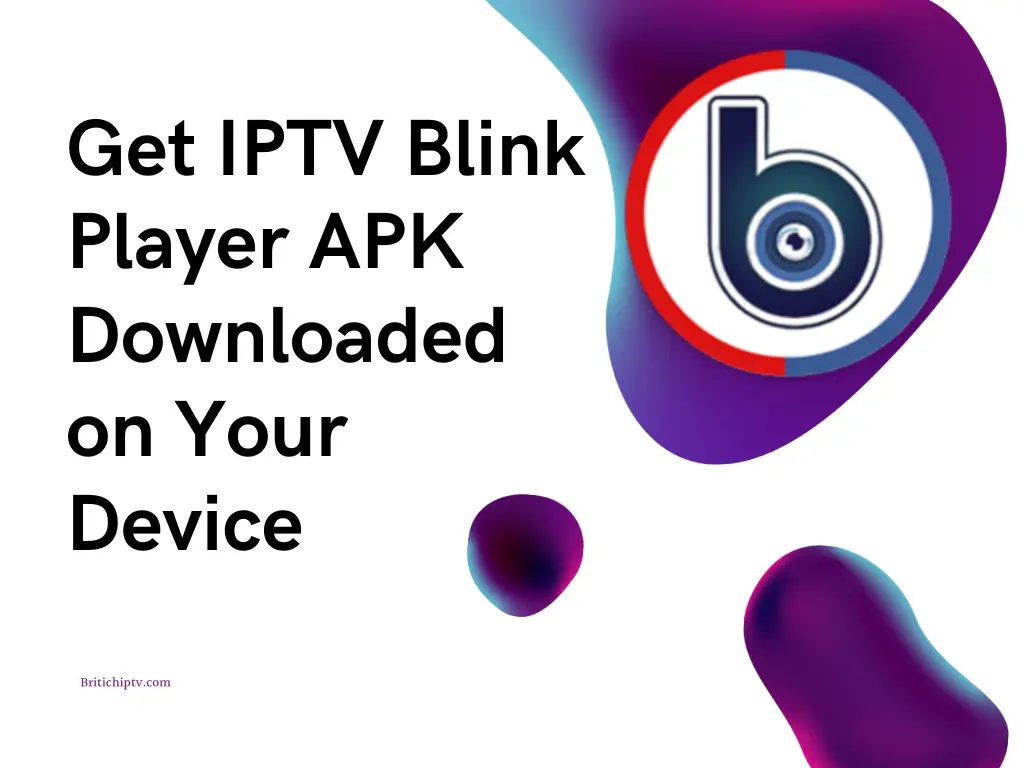Introduction
In the world of digital entertainment, IPTV (Internet Protocol Television) has become a popular choice for many viewers. However, one of the most common and frustrating issues users face is IPTV freezing every 10 Seconds. This article will explore the causes of such frequent freezing and provide practical solutions to resolve these issues. By understanding the root causes and implementing effective fixes, you can enjoy a seamless IPTV experience.
Understanding IPTV Freezing
What Does it Mean That an IPTV is Freezing
IPTV freezing occurs when the video stream intermittently pauses or stutters, disrupting the viewing experience. This can happen at regular intervals, such as every 10 seconds, making it difficult to enjoy the content. The issue can stem from various factors, including network problems, device limitations, or server issues.
Common Causes of IPTV Freezing Every 10 Seconds
Network Issues
Insufficient Bandwidth
- Description: Streaming high-quality content necessitates a reliable and high-speed internet connection.
- Source: Vizio
- Impact: Limited bandwidth can result in buffering and interruptions in the stream.
- Source: TVCrafter
Wi-Fi Signal Strength
- Description: Weak Wi-Fi signals can cause interruptions and buffering, leading the IPTV freezing every 10 seconds.
- Solution: Position the router closer to the streaming device or use a Wi-Fi extender to boost the signal strength.
Device Limitations
Limited RAM
- Description: Devices with insufficient RAM may struggle to handle high-quality streams, leading to buffering and freezing.
- Solution: Increase your device’s RAM if possible, or use a device with higher specifications.
Background Apps
- Description: Shutting down non-essential applications running in the background can help free up device resources.
- Source: Google Support
- Solution: This can be achieved through the device’s settings menu.
- Source: Tercom Group
App and Firmware Issues
Outdated IPTV Players or Firmware
- Description: Using outdated IPTV Players or device firmware may lead to compatibility issues and freezing.
- Source: Digitalizard
- Solution: Regularly update your IPTV app and device firmware to the latest versions.
Cache Overload
- Description: Accumulated cache data can slow down the app, causing buffering issues.
- Solution: Regularly clear the app cache to prevent overload.
Server-Side Problems
Server Overload
- Description: IPTV servers can become overloaded, especially during peak viewing times, leading to buffering and freezing.
- Solution: Opt for IPTV providers with robust and well-distributed servers to handle high traffic.
Server Maintenance
- Description: Ongoing maintenance or technical issues on the server can disrupt streaming.
- Solution: Check with your IPTV provider for any scheduled maintenance or known issues.
Solutions to Fix IPTV Freezing Every 10 Seconds
Optimizing Your Internet Connection
Upgrade Your Internet Plan
- Description: Ensure your internet plan provides sufficient bandwidth for high-definition streaming.
- Solution: Contact your ISP to upgrade to a higher-speed plan if necessary.
Use a Wired Connection
- Description: Connect your device directly to the router using an Ethernet cable for a more stable and faster connection.
- Solution: This reduces latency and improves streaming quality.
Optimize Wi-Fi Signal
- Description: Weak Wi-Fi signals can cause interruptions.
- Solution: Use a Wi-Fi extender or position the router closer to the streaming device.
Enhancing Device Performance
Close Background Apps
- Description: Shutting down non-essential applications running in the background can help free up device resources.
- Solution: This can be achieved through the device’s settings menu.
- Source: Google Support
Increase RAM
- Description: Upgrade your device’s RAM if possible.
- Solution: This helps handle high-quality streams more effectively.
Update Firmware and Software
- Description: Ensure your device’s firmware and operating system are updated to the latest versions.
- Solution: Regular updates can fix bugs and improve performance.
Improving the IPTV Player Performance
Reinstall the IPTV App
- Description: Reinstalling the IPTV app can resolve potential issues.
- Solution: Uninstall the current app and download the latest version from the official website.
- Source: Stack Overflow
Clear App Cache
- Description: Regularly clear the app cache to prevent overload.
- Solution: This can be done through the app settings menu.
Choosing a Reliable IPTV Provider
High-Quality Servers
- Description: Opt for providers with robust servers to ensure stable streaming.
- Solution: This minimizes buffering and iptv freezing every 10 seconds issue.
Geographically Distributed Servers
- Description: Servers located closer to users reduce latency and improve streaming quality.
- Solution: Choose providers with multiple server locations.
Excellent Customer Support
- Description: Opt for providers with excellent customer support to promptly resolve any streaming issues.
- Solution: British IPTV is known for its superior customer service.
Best IPTV Providers to Avoid Freezing
Top IPTV Subscriptions
British IPTV
- Description: BritishIPTV offers a premium IPTV service with over 27,000 live channels and 100,000 VOD options.
- Features:
- High-quality streaming in 8K and 4K resolutions.
- Excellent customer support.
- Geographically distributed servers.
- Pros:
- Crystal-clear picture quality.
- Variety of IPTV subscription plans.
- Broad compatibility with devices.
viptvuk.com
- Description: A popular IPTV provider known for its extensive content library and reliable streaming.
- Features:
- High-definition streaming with minimal buffering.
- Competitive pricing and flexible IPTV subscription plans.
- Pros:
- Wide range of channels and VOD.
- Good customer support.
- Compatible with multiple devices.
viptvhub.com
- Description: Offers a broad selection of live TV and VOD options.
- Features:
- Stable and high-quality video streams.
- Responsive customer service.
- Pros:
- Extensive content library.
- Secure and legal content delivery.
- Free trial available.
Comparison Table
| Provider | Content Library | Streaming Quality | Customer Support | Compatibility | Security & Privacy | Free Trial |
|---|---|---|---|---|---|---|
| British IPTV | 27,000+ channels, 100,000+ VOD | 8K, 4K | Excellent | Smart TVs, smartphones, tablets, computers, Roku | Legally obtained content | Yes |
| viptvuk.com | Wide variety of channels and VOD | HD | Good | Multiple devices | Secure | No |
| viptvhub.com | Broad selection | HD | Responsive | Various devices | Secure | Yes |
Practical Tips to Prevent IPTV Freezing
Monitor Network Usage
- Description: Be mindful of other devices using the same network to avoid congestion.
- Solution: Limit the number of devices connected to your network while streaming.
Regular Maintenance
- Description: Perform regular maintenance on your streaming device and network equipment.
- Solution: This includes updating firmware, clearing cache, and rebooting devices.
Opt for a Reliable Provider
- Description: Choosing a reliable IPTV provider can significantly reduce freezing issues.
- Solution: BritishIPTV is a top choice for its superior service and robust infrastructure.
Conclusion
IPTV freezing every 10 Seconds can be incredibly frustrating, but understanding the root causes and implementing the right solutions can greatly enhance your streaming experience. By optimizing your internet connection, enhancing device performance, and choosing a reliable IPTV provider like British IPTV, you can enjoy seamless, high-quality streaming. Follow the tips provided in this guide to minimize buffering and ensure a smooth IPTV experience.