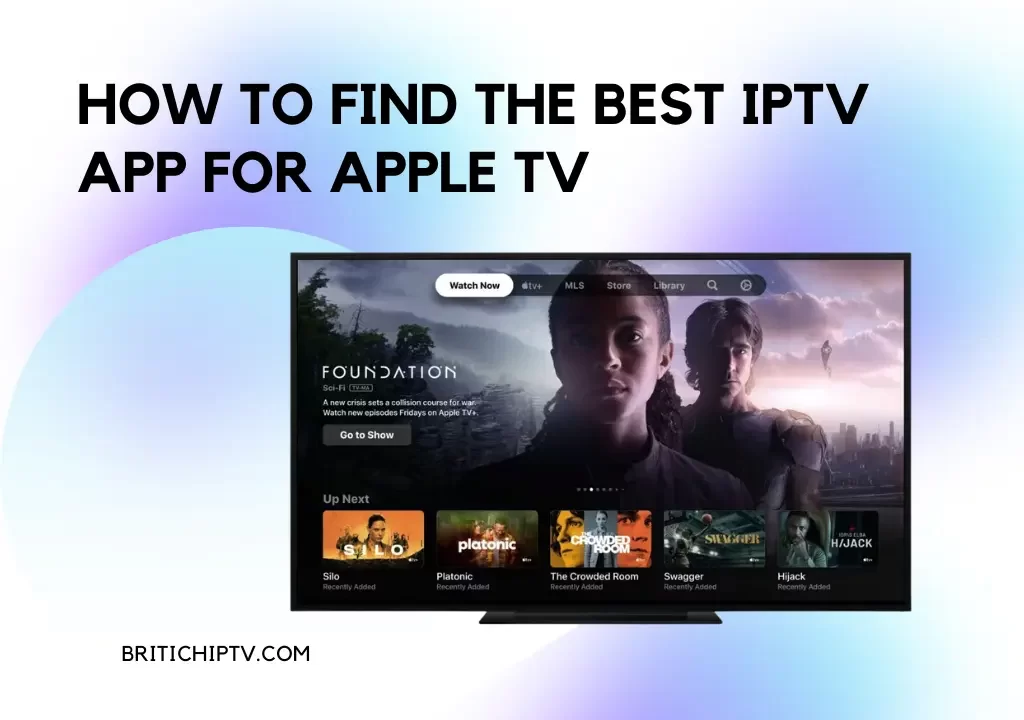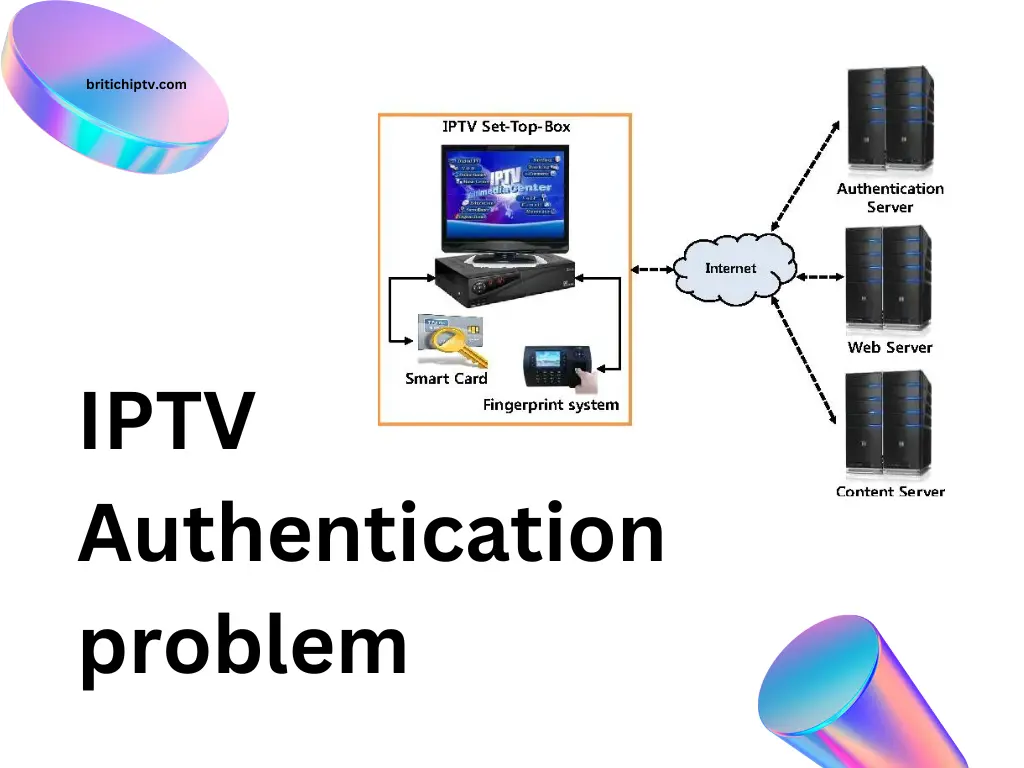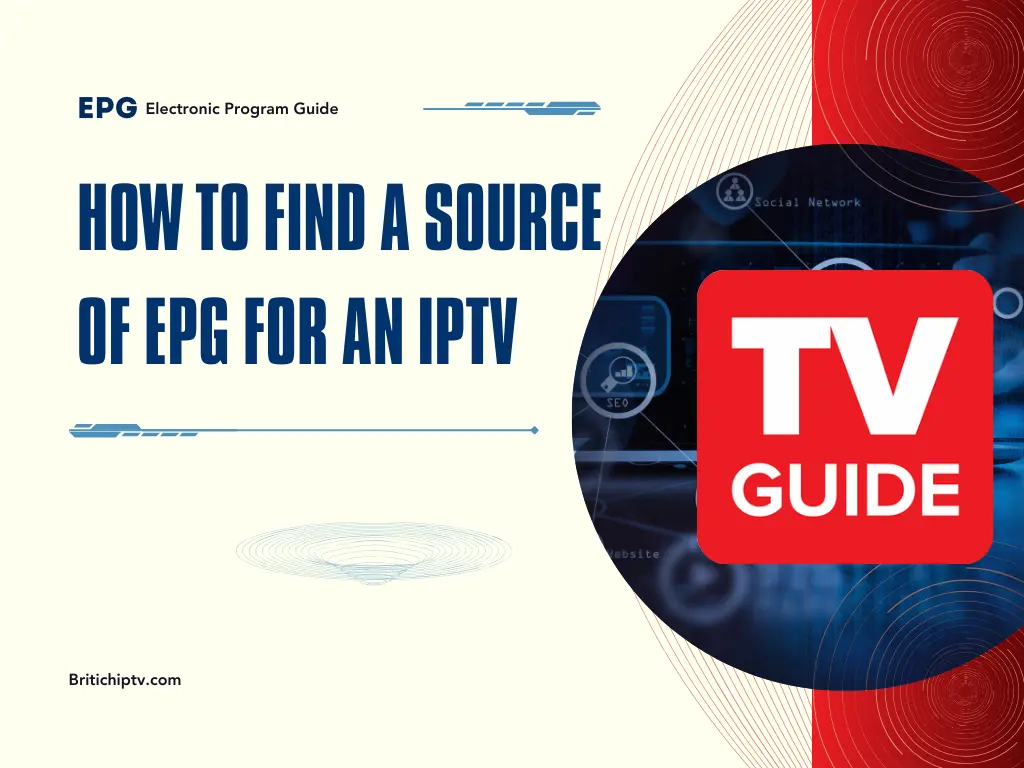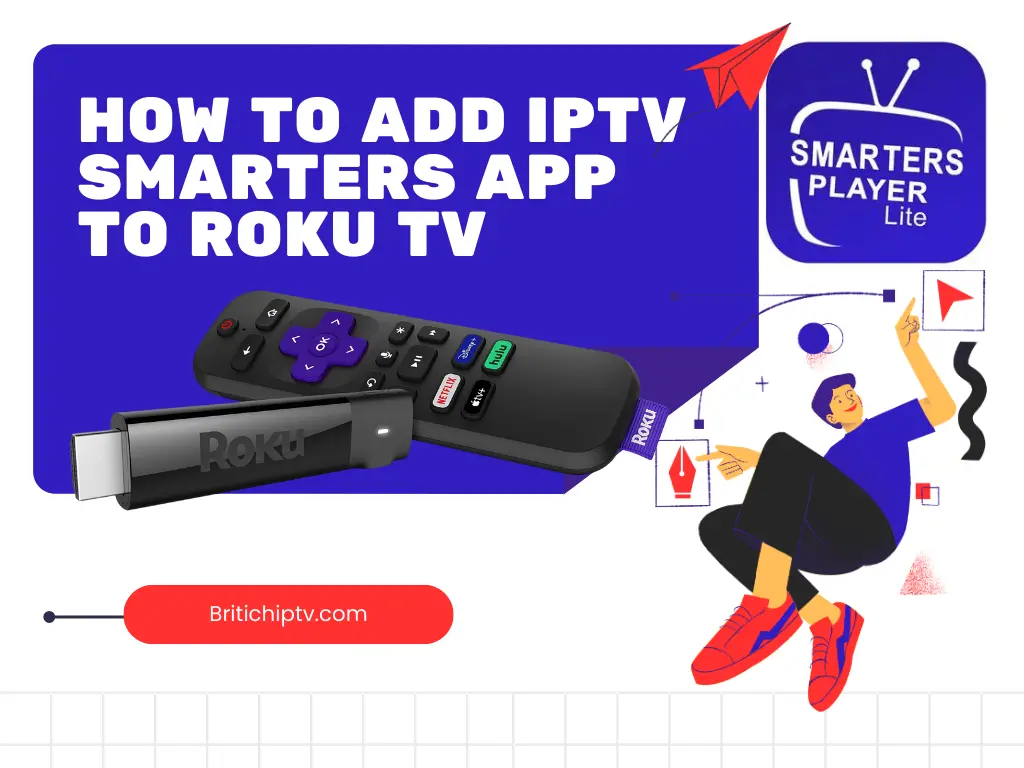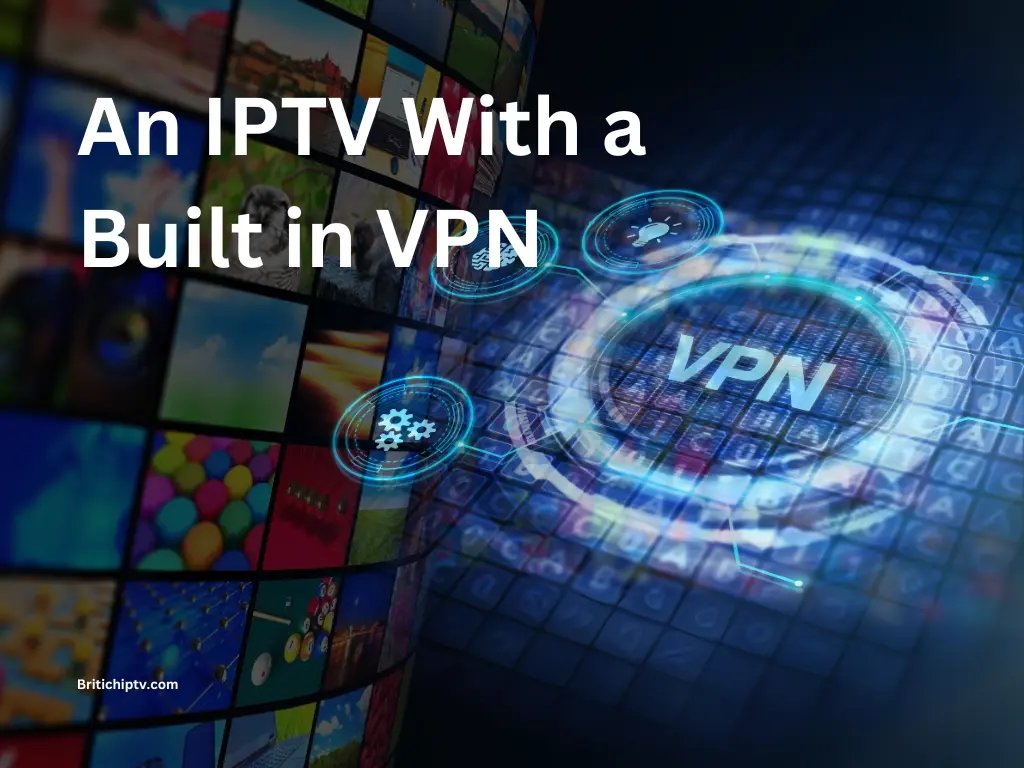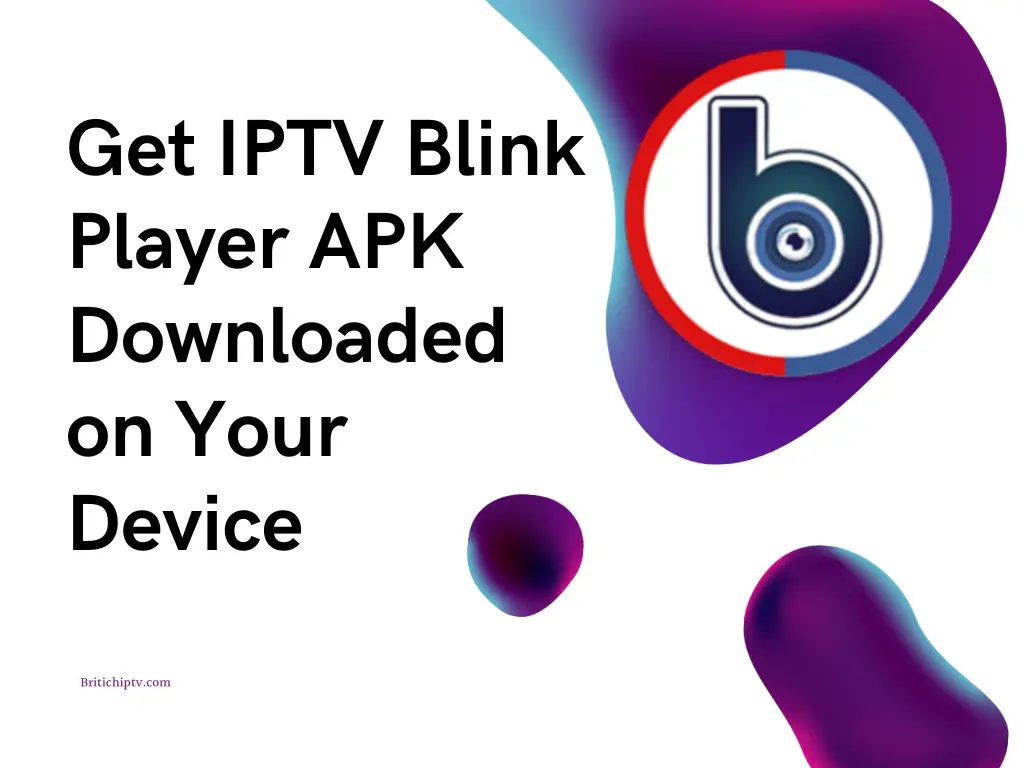With the popularity of IPTV soaring, finding the best IPTV app for Apple TV is a must for enjoying seamless, high-quality streaming. Apple TV supports a range of IPTV apps, each bringing unique features to enhance your viewing experience. In this guide, we’ll explore the best IPTV apps for Apple TV, including three free options and three paid options, helping you decide which suits your streaming needs best.
What Makes an App the Best IPTV App for Apple TV?
When selecting an IPTV app for Apple TV, consider compatibility, content variety, ease of use, and streaming quality. A top-tier app should offer a user-friendly interface, HD or 4K resolution, and support for multiple content formats. These features can elevate your Apple TV streaming experience, making it smooth, accessible, and enjoyable.
Top 3 Free IPTV Apps for Apple TV
For users who want a high-quality IPTV app without subscription fees, here are the top three free options:
1. IPTV Smarters

Why IPTV Smarters pro apple tv 4k is the Best:
IPTV Smarters pro apple tv 4k is a popular choice among users who want reliable IPTV streaming for free. Known for its user-friendly interface and straightforward setup, IPTV Smarters allows users to access channels, on-demand videos, and live TV.
- Features: Supports multi-screen viewing, an Electronic Program Guide (EPG) for easy content planning, and a customizable interface that makes navigation simple.
- Pros: Smooth integration with Apple TV, personalized playlists, and high-quality playback.
- Cons: Advanced features are limited without a premium upgrade.
Get IPTV Smarters on the App Store
2. IPTV Player
Why It’s Among the Best: IPTV Player is a robust option for those seeking flexibility and broad compatibility with IPTV formats. It offers extensive playlist support and is especially popular for its compatibility with Apple devices.
- Features: Playlist support for M3U and JSON formats, live streaming, and a clean, customizable interface for easy viewing.
- Pros: Playlist import options, simple design, and supports a variety of formats, making it versatile.
- Cons: Includes ads in the free version, and users may experience buffering at peak times.
Get IPTV Player on the App Store
3. Flex IPTV
Why It’s Among the Best: Flex IPTV provides a straightforward, no-frills IPTV experience, making it ideal for Apple TV users who want basic functionality in a free app. It’s easy to set up and works reliably for streaming.
- Features: Offers playlist management, parental controls, and a simple playback experience.
- Pros: Reliable streaming, minimal setup, and organized playlist options.
- Cons: Limited advanced features and customizability compared to paid apps.
Get Flex IPTV on the App Store
Top 3 Paid IPTV Apps for Apple TV
If you’re ready to invest in a premium IPTV experience, the following paid apps provide advanced functionality for high-quality streaming on Apple TV:
1. IBO Player
Why It’s Among the Best Paid IPTV Apps for Apple TV: IBO Player is a premium IPTV solution that offers a smooth, ad-free streaming experience with advanced features like DVR capabilities. It’s a top choice for those wanting a reliable, high-quality IPTV app for Apple TV.
- Features: DVR functionality, support for 4K streaming, Electronic Program Guide (EPG), and multi-device compatibility for seamless viewing across platforms.
- Pros: No ads, premium quality playback, easy navigation, and user-friendly design.
- Cons: Requires a paid license after a limited free trial period, so users should try it out before committing.
Get IBO Player on the App Store
2. IBO Pro Player

Why It’s Among the Best: ibo Pro Player offers a sleek design with an impressive mix of simplicity and advanced features, making it a dependable option for users looking for a professional IPTV app on Apple TV.
- Features: Advanced playlist management, catch-up viewing options, and high-resolution streaming support.
- Pros: Offers clear, customizable channel lists, premium streaming quality, and a user-friendly interface.
- Cons: Requires a one-time purchase, and does not offer a free version.
Get ibo Pro Player on the App Store
3. OttPlayer
Why It’s Among the Best: OttPlayer is known for its stability and high performance, making it a go-to paid IPTV solution for users who value a reliable viewing experience on Apple TV.
- Features: Cloud-based playlist management, ad-free streaming, support for various streaming formats, and consistent performance.
- Pros: Smooth playback, easy setup, and dependable performance.
- Cons: Subscription required after a free trial, and fewer customization options compared to other premium apps.
Get OttPlayer on the App Store
Comparison: Free vs. Paid IPTV Apps for Apple TV
When selecting an IPTV app for Apple TV, comparing free and paid options can help you find one that best fits your needs and budget.
| Feature | IPTV Smarters (Free) | IPTV Player (Free) | Flex IPTV (Free) | IBO Player (Paid) | ibo Pro Player (Paid) | OttPlayer (Paid) |
|---|---|---|---|---|---|---|
| Ads | Yes | Yes | Yes | No | No | No |
| EPG Support | Yes | Limited | No | Yes | Yes | Yes |
| 4K Support | No | Limited | No | Yes | Yes | Yes |
| Playlist Import | M3U, JSON | M3U, JSON | M3U | M3U, JSON | M3U | M3U, JSON |
| Multi-Screen Viewing | Yes | No | No | Yes | Yes | Yes |
| Parental Controls | No | No | Yes | Yes | No | Yes |
FAQ
1. What is the best IPTV app for Apple TV if I want a free option?
The best free IPTV app for Apple TV is IPTV Smarters, which offers an intuitive interface, playlist support, and easy setup. It’s ideal for users who want essential IPTV functions without additional costs.
2. Which paid IPTV app for Apple TV offers the highest quality and features?
IBO Player stands out as the best paid IPTV app for Apple TV. Its advanced features, including DVR functionality, ad-free experience, and 4K streaming support, make it worth the investment for users seeking a top-notch experience.
3. Can I use these IPTV apps on other Apple devices, like iPhone or iPad?
Yes, most IPTV apps compatible with Apple TV, such as IPTV Smarters and IPTV Player, are also available on iOS. This flexibility allows you to switch between Apple TV, iPhone, and iPad as needed.
4. Are there options specifically for British IPTV on Apple TV?
Yes, several of these apps, including IPTV Smarters and IPTV Player, allow you to access British IPTV channels and content. Look for apps with strong playlist support and compatibility with UK-based providers.
Conclusion
Choosing the best IPTV app for Apple TV depends on your preferences for features, content variety, and budget. Free apps like IPTV Smarters provide a great starting point for users seeking basic IPTV functionality. For those ready to invest, paid options such as IBO Player and ibo Pro Player offer advanced features and high-resolution streaming for a premium viewing experience. By comparing free and paid options, you can select the best IPTV app for Apple TV to enhance your streaming needs and access a broad range of content.