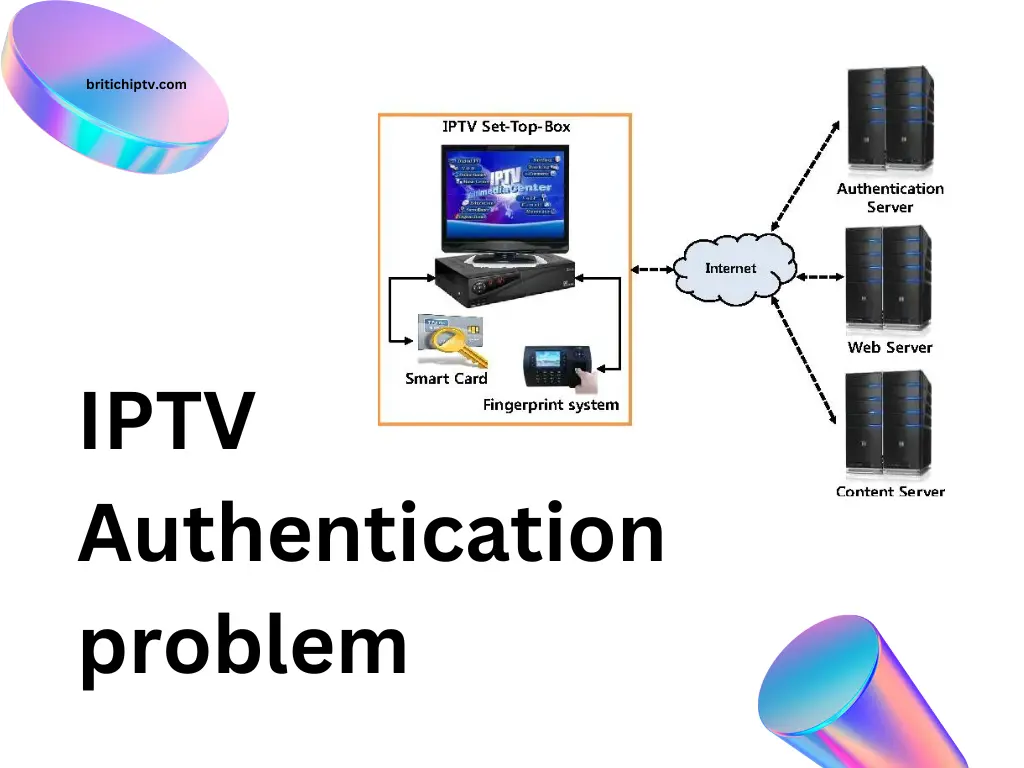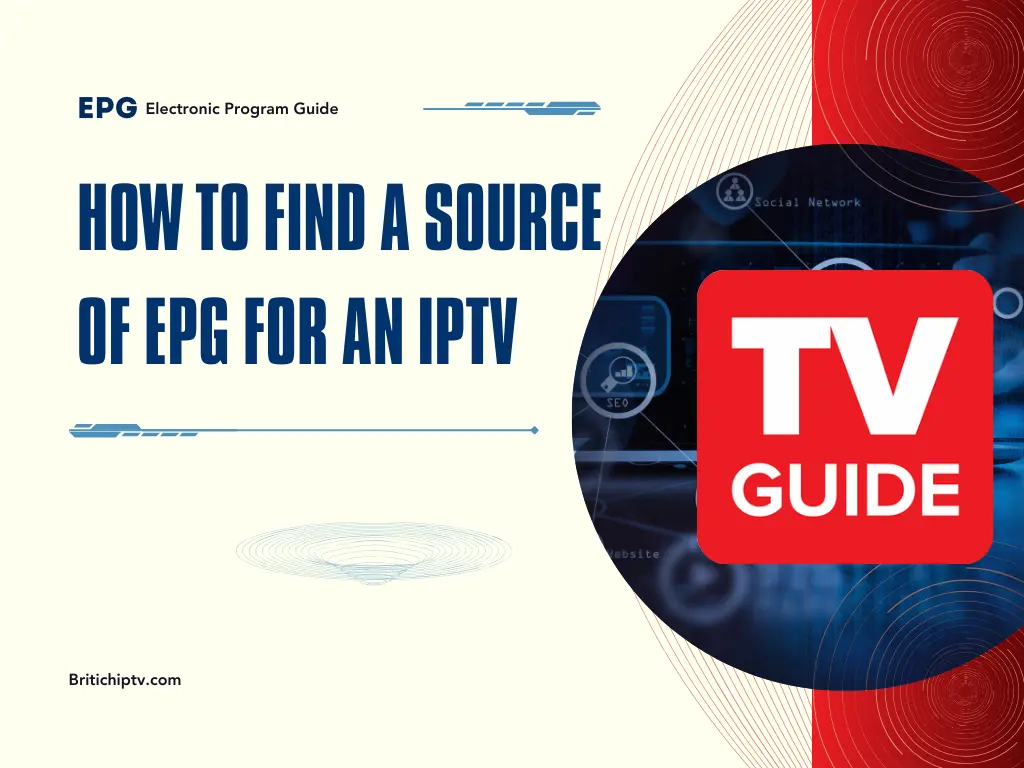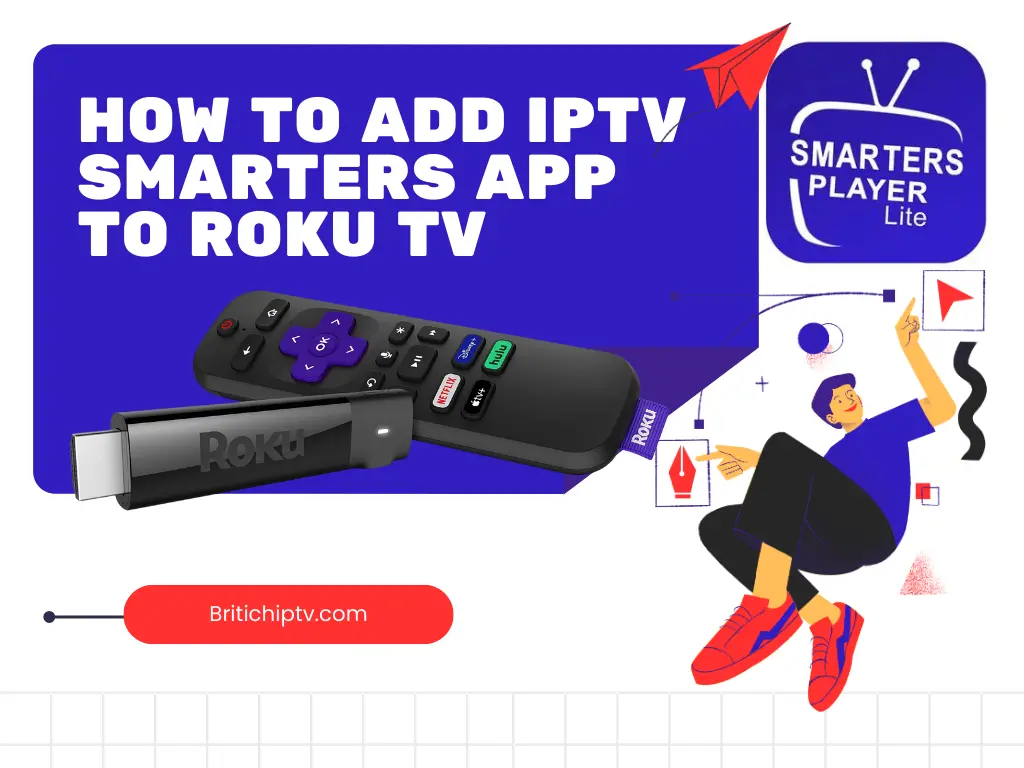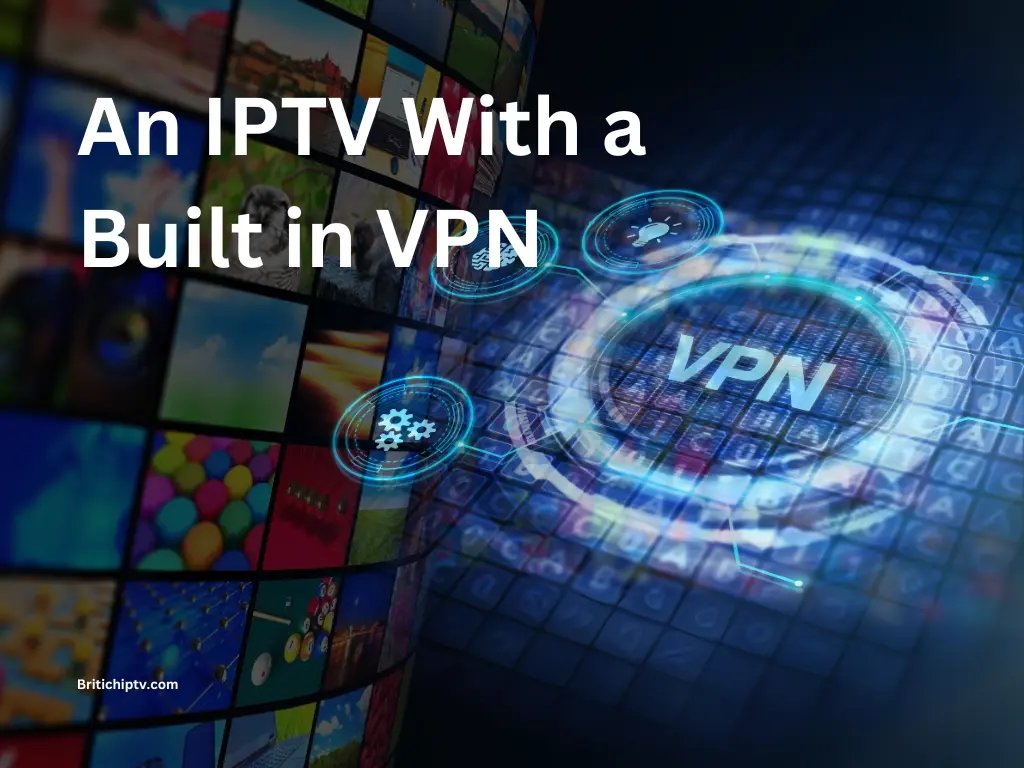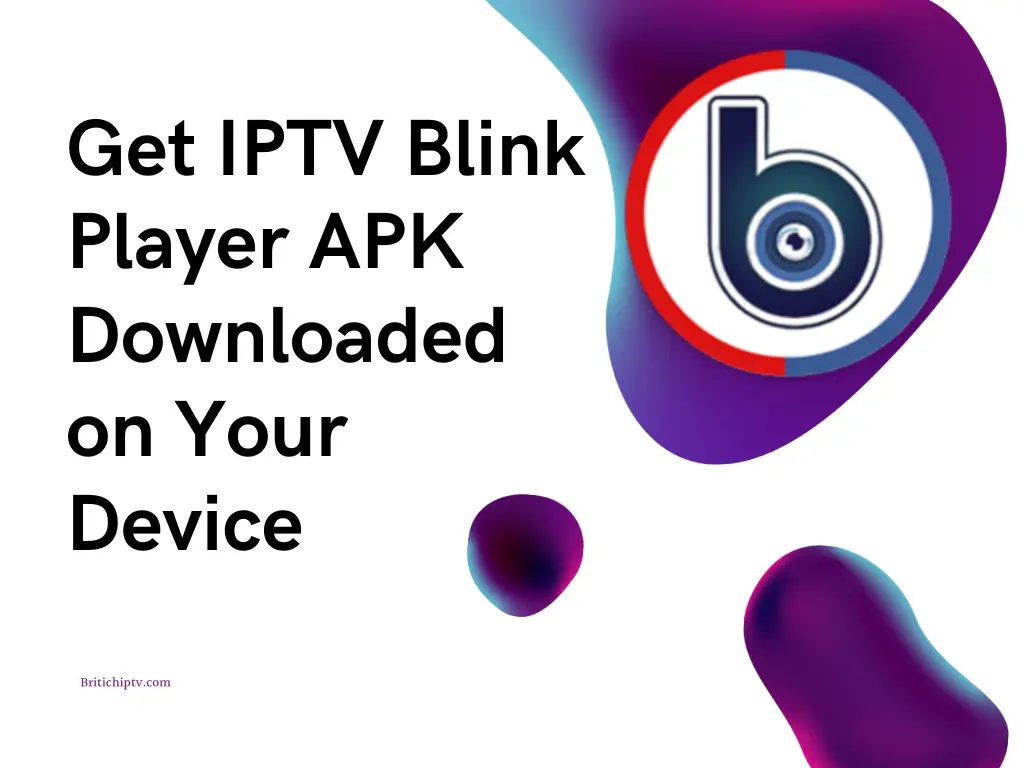Introduction to M3U Playlists
As technology continues to evolve, so do our entertainment options. One such option that has gained popularity in recent years is the M3U playlist. But what exactly is it? In simple terms, it is a file format that allows you to create a list of multimedia files, such as audio or video, that can be played by media players. These playlists are incredibly versatile and can be used to organise and access your favourite media content with ease.
What is an M3U Playlist?

An M3U playlist is essentially a text file that contains the locations of multimedia files. It acts as a roadmap for media players to locate and play the desired content. The file itself is saved with the .m3u extension and can be opened and edited with a simple text editor. Within the playlist, each file is represented by a URL or a local file path.
The beauty of this file format lies in their flexibility. They can be used with a variety of media players and are compatible with different devices and operating systems. Whether you’re using a computer, smartphone, or smart TV, you can easily create and use it to curate your own personalised entertainment experience.
Benefits of Using an M3U Playlist
There are several benefits to using an M3U playlist for your entertainment needs. Firstly, it allows for easy organization and access to your favorite media content. Instead of searching through folders or browsing various streaming platforms, you can simply create a playlist with all your preferred files and have them readily available in one place.
Secondly, it offers a seamless playback experience. By providing the exact location of each file, media players can quickly load and play the content without any interruptions or buffering. This ensures a smooth and uninterrupted entertainment experience.
Additionally, M3U play lists can be easily shared with others. Whether you want to share your favorite playlist with friends or family, or collaborate with colleagues on a project, M3U play lists make it simple to share and access multimedia files.
How to Obtain an M3U Playlist
Now that you understand the benefits of using an M3U play list, you may be wondering how to obtain one. There are several ways to acquire an M3U play list, depending on your preferences and needs.
One option is to create your own M3U play list. This involves manually adding the URLs or file paths of your desired multimedia files to a text file. You can then save this file with the m3u extension and open it with any compatible media player but this seems very hard and frustrating therefore there’s another way.
Another option is to search for ready-made M3U playlists online. There are numerous websites and forums that offer pre-made playlists, covering a wide range of genres and categories. These playlists can be downloaded and used immediately, saving you the time and effort of creating your own.
Popular Sources for IPTV M3U Lists
When it comes to finding M3U play lists, there are a few popular sources you can explore. One such source is IPTV M3U lists. IPTV, or Internet Protocol Television, allows you to stream media content over the internet. IPTV M3U lists contain the URLs of various IPTV channels and can be used with compatible media players to access a wide range of live TV channels and on-demand content.
Another popular source for M3U play lists is BritichIPTV. British IPTV offers a variety of IPTV UK focused playlists, featuring channels from the UK, Ireland, USA and Around the world . These playlists cover various genres, including news, sports, entertainment, and more. By using British IPTV M3U play lists, you can enjoy a diverse range of British and worldwide television content.
For those specifically interested in British entertainment, IPTV UK is an excellent option. IPTV UK offers M3U play lists that are tailored to the UK market, featuring popular TV channels, catch-up services, and on-demand content. With IPTV UK, you can unlock a world of British entertainment and stay up-to-date with your favorite shows and events.
Unlocking the Power of Entertainment with an M3U Playlist
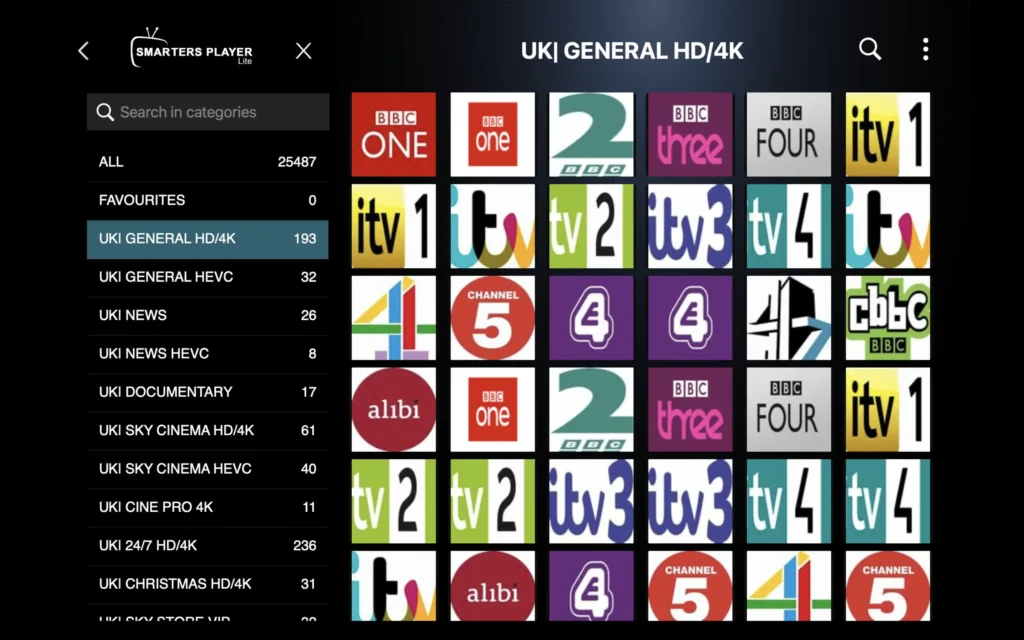
Now that you have obtained an M3U play list, it’s time to unlock the power of entertainment. By loading the playlist into a compatible media player, you can access and enjoy all your favourite multimedia files with ease. Whether you prefer music, movies, TV shows, or podcasts, an M3U play list allows you to curate your own personalised entertainment experience.
With an M3U play list, you no longer have to search through various platforms or folders to find the content you want. Simply open your playlist, select the file you wish to play, and enjoy. The ability to organise and access your media files in one place makes for a convenient and enjoyable entertainment experience.
Exploring British IPTV with an M3U Playlist
If you’re a fan of British television and want to explore a wide range of UK-focused content, British IPTV is the way to go. By using an M3U play list from British IPTV, you can access channels from the UK and Ireland, spanning genres such as news, sports, entertainment, and more. Whether you’re craving the latest episodes of your favorite British dramas or want to catch up on live sports events, British IPTV has you covered.
With a British IPTV M3U play list, you can enjoy the best of British television from the comfort of your own home. Simply load the playlist into a compatible media player such as VLC Player Or Ibo Player ext, or if you have a firestick device you can use the britichiptv app directly sit back, and immerse yourself in a world of British entertainment. Stay up-to-date with the latest news, cheer for your favourite sports teams, and indulge in the captivating dramas and documentaries that the UK has to offer.
Enhancing Your Entertainment Experience with IPTV UK
For a comprehensive and tailored UK entertainment experience, IPTV UK is the solution. IPTV UK offers M3U play lists that are specifically designed for the UK market. These playlists include popular TV channels, catch-up services, and on-demand content, ensuring that you never miss out on your favourite shows and events.
By using an IPTV UK M3U play list, you can take your entertainment experience to the next level. Whether you’re a sports enthusiast, a movie buff, or a fan of reality TV, IPTV UK has something for everyone. Create your personalised playlist, sit back, and immerse yourself in a world of British entertainment.
Tips for Managing and Organizing M3U Play lists
As you start using M3U play lists, it’s essential to have a few tips and tricks up your sleeve to manage and organise your playlists effectively. Here are some suggestions to help you make the most out of your M3U play lists:
- Use descriptive names: When creating or editing your playlists, give them meaningful names that reflect the content they contain. This will make it easier to find and identify specific playlists in the future.
- Create multiple playlists: Instead of having one large playlist, consider creating multiple smaller playlists based on different genres, moods, or themes. This will allow for easier navigation and quick access to specific types of content.
- Regularly update your playlists: As new media files become available or your preferences change, make sure to update your playlists accordingly. This will ensure that your playlists remain relevant and up-to-date.
- Back up your playlists: To protect your curated collection, it’s a good practice to regularly back up your M3U play lists. This way, even if you encounter any issues with your media player or device, you can easily restore your playlists and continue enjoying your favorite content.
Conclusion
In conclusion, M3U play lists are a powerful tool for organising and accessing multimedia files. Whether you create your own playlists or explore pre-made ones, M3U play lists offer a seamless and personalised entertainment experience. By using popular sources such as IPTV M3U lists, British IPTV, and IPTV UK, you can unlock a world of entertainment at your fingertips. So, why wait? Visit BritishIPTV today to explore their wide range of M3U play lists and start enjoying the power of entertainment!