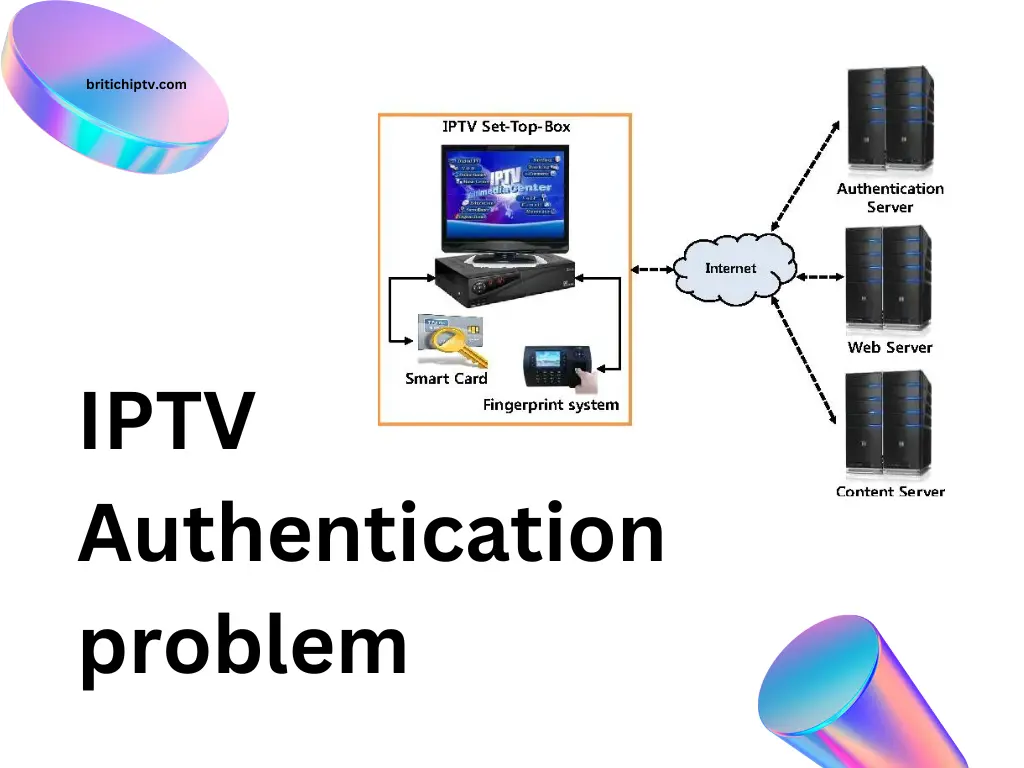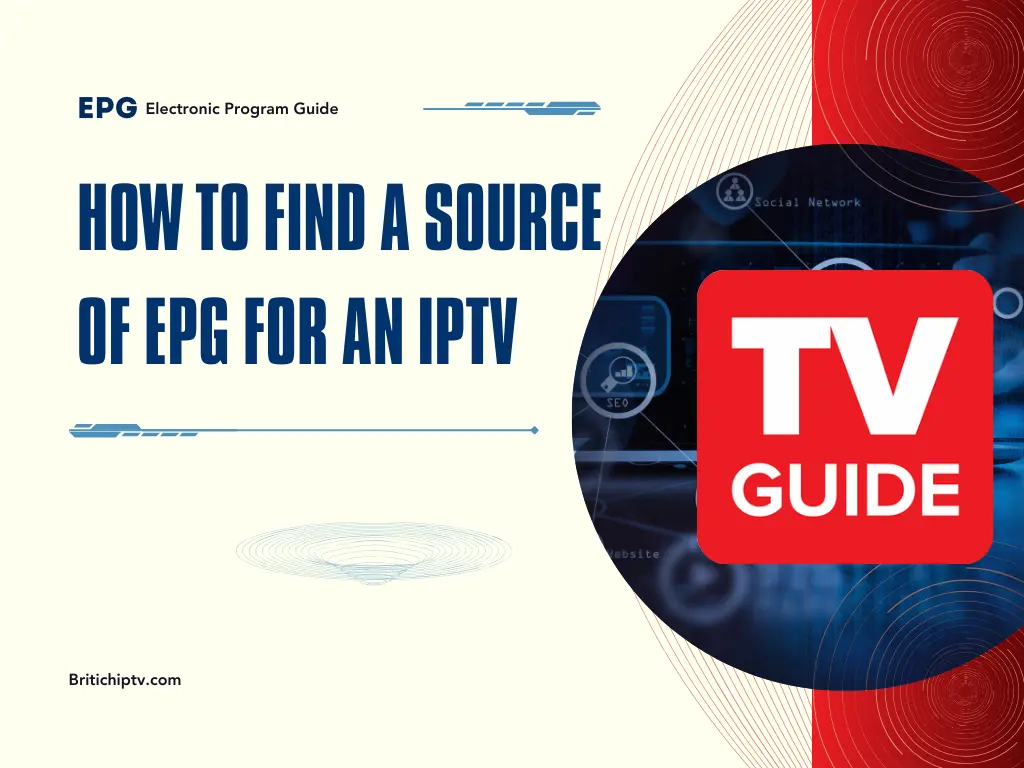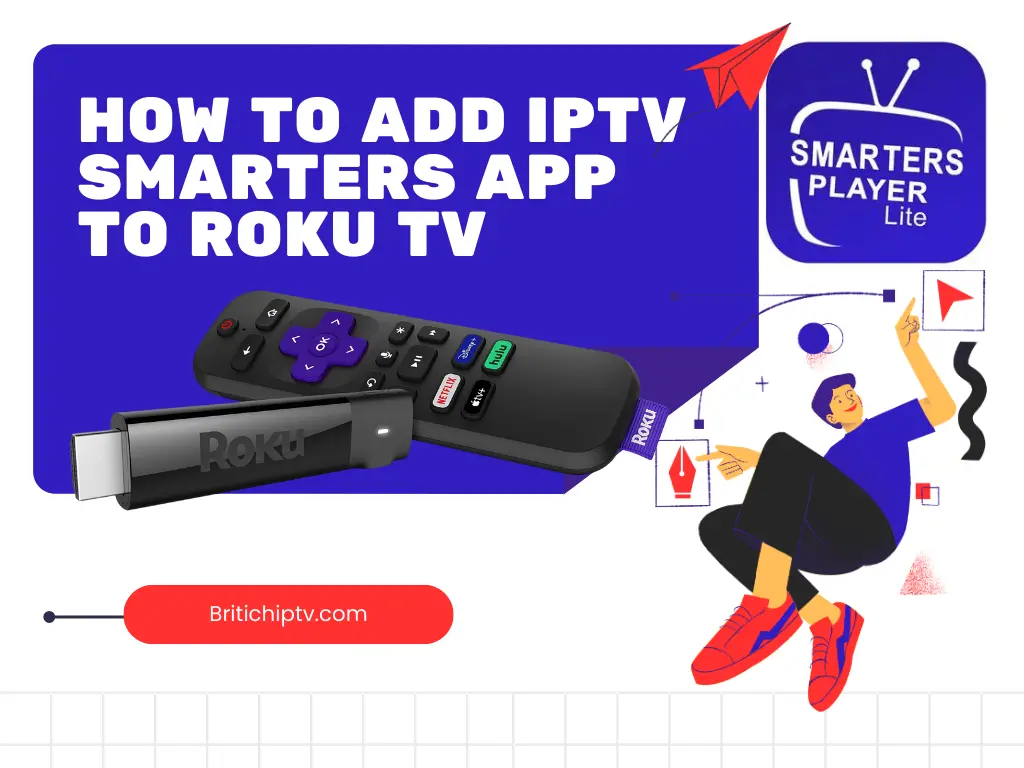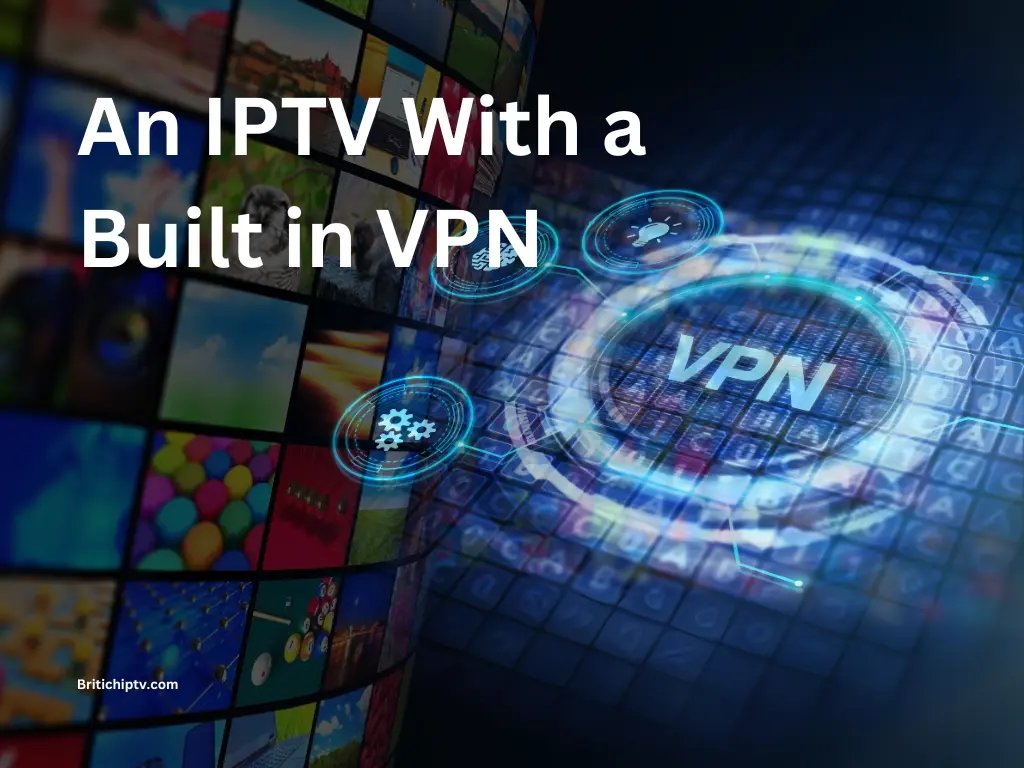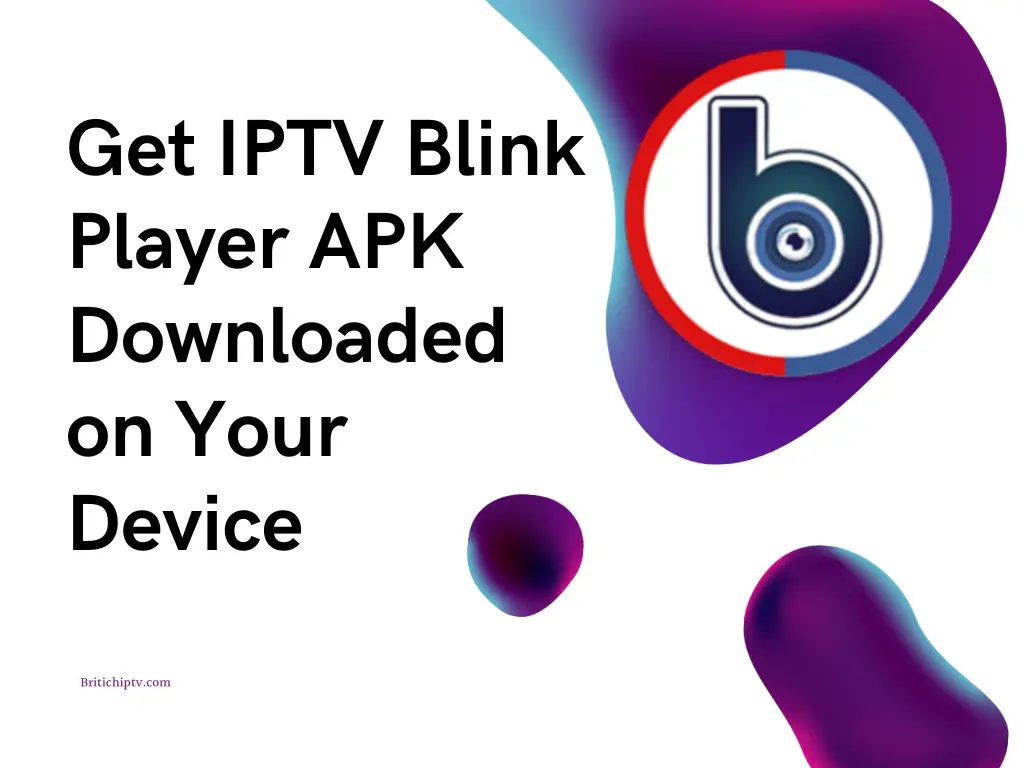Introduction
In the world of digital streaming, IPTV (Internet Protocol Television) has revolutionised how we watch TV by offering a flexible and high-quality viewing experience. IPTV players are essential tools that enable users to access and enjoy this content. This article explores what IPTV players are, compares the best IPTV app players, and discusses their compatibility with various devices such as Samsung TV, LG TV, Firestick, smartphones (iOS and Android), laptops, and Android boxes. Additionally, we will provide a detailed guide on how to install IPTV Stream Player on an Android box. We will also highlight why a reliable provider like British IPTV is the best choice for an IPTV subscription.
What is an IPTV Stream Player?

Understanding:
An IPTV stream player is an application that allows users to stream live TV channels and on-demand content over the internet. These players decode the data packets sent by IPTV providers and deliver the content to your device, providing a seamless and flexible viewing experience.
Key Features of IPTV Stream Players
- User-Friendly Interface: Intuitive and easy to navigate.
- Multi-Format Support: Compatible with various file formats and streaming protocols.
- High-Quality Streaming: Supports HD, 4K, and 8K resolutions.
- EPG (Electronic Program Guide): Provides a guide to current and upcoming programming.
- Customization Options: Ability to personalize channel lists and viewing preferences.
Comparison of the Best IPTV Players
Best IPTV Apps and Their Compatibility
Here’s a detailed comparison of some of the best IPTV apps and their compatibility with different devices:
IPTV Smarters Pro
Overview IPTV Smarters Pro is a popular IPTV app known for its user-friendly interface and extensive features.
Pros
- Easy to set up and use.
- Supports multiple formats and streaming protocols.
- Comprehensive EPG support.
- Allows multiple profiles and parental controls.
Cons
- Some advanced features require a paid upgrade.
Compatibility
- Samsung TV: Compatible via Tizen app store.
- LG TV: Available through LG Content Store.
- Firestick: Installable via Downloader app.
- iOS/Android: Available on App Store and Google Play.
- Laptops: Accessible via web player or Windows app.
- Android Boxes: Installable through Google Play Store.
Perfect Player
Overview Perfect Player is an advanced IPTV app with a professional-looking interface and high customization options.
Pros
- Highly customizable interface.
- Advanced EPG and VOD support.
- Smooth performance.
Cons
- Initial setup can be complex for beginners.
Compatibility
- Samsung TV: Not directly available, but can be sideloaded.
- LG TV: Not directly available.
- Firestick: Installable via Downloader app.
- iOS/Android: Available on App Store and Google Play.
- Laptops: Accessible via Windows software.
- Android Boxes: Installable through Google Play Store.
GSE Smart IPTV
Overview GSE Smart IPTV is a multi-platform app known for its extensive customization options and scripting support.
Pros
- Multi-platform support.
- Extensive customization options.
- Supports scripting and dynamic language switching.
Cons
- Occasional performance issues.
Compatibility
- Samsung TV: Available via Tizen app store.
- LG TV: Available through LG Content Store.
- Firestick: Installable via Downloader app.
- iOS/Android: Available on App Store and Google Play.
- Laptops: Accessible via web player or software.
- Android Boxes: Installable through Google Play Store.
TiviMate
Overview TiviMate is praised for its elegant and intuitive interface, making it a favorite among many IPTV users.
Pros
- Elegant and intuitive interface.
- Excellent EPG integration.
- Supports multiple playlists.
Cons
- Free version has limited features; premium version requires a subscription.
Compatibility
- Samsung TV: Available via Tizen app store.
- LG TV: Available through LG Content Store.
- Firestick: Installable via Downloader app.
- iOS/Android: Currently only available for Android devices.
- Laptops: Not directly available.
- Android Boxes: Installable through Google Play Store.
MyIP TV Player
Overview MyIP TV Player is a reliable and user-friendly app with solid EPG support and good performance.
Pros
- User-friendly interface.
- Good EPG support.
- Easy to configure.
Cons
- Limited advanced features.
Compatibility
- Samsung TV: Available via Tizen app store.
- LG TV: Available through LG Content Store.
- Firestick: Installable via Downloader app.
- iOS/Android: Not available.
- Laptops: Accessible via Windows software.
- Android Boxes: Installable through Google Play Store.
How to Install IPTV Stream Player on Android Box
Installing IPTV Stream Player on Android Box
Installing IP TV Stream Player on an Android box is a straightforward process. Here’s a detailed guide on how to do it:
Step 1: Enable Unknown Sources
- Access Settings: Go to the settings menu on your Android box.
- Navigate to Security: Find and select the “Security” option.
- Enable Unknown Sources: Toggle the switch to allow installations from unknown sources.
Step 2: Download the Stream Player APK
- Open Browser: Launch the web browser on your Android box.
- Search for IPTV Stream Player APK: Enter “IPTV Stream Player APK download” in the search bar.
- Select a Reliable Source: Choose a trustworthy website to download the APK file.
- Download the APK: Click the download link and save the file to your device.
Step 3: Install the IP TV Stream Player APK
- Locate the APK File: Use a file manager app to find the downloaded APK file.
- Install the APK: Click on the file and select “Install” to begin the installation process.
- Wait for Installation: Allow the installation to complete, which may take a few moments.
- Open the App: Once installed, open the IPTV Stream Player app.
Step 4: Configure IP TV Stream Player
- Launch the App: Open IPTV Stream Player from your app drawer.
- Enter IPTV Details: Input the M3U URL or playlist provided by your IPTV provider, such as British IPTV.
- Customize Settings: Adjust the app settings to your preferences, including EPG, channel sorting, and parental controls.
Step 5: Start Streaming
- Browse Content: Navigate through the available live channels and on-demand content.
- Enjoy Streaming: Start watching your favorite shows, movies, and live events.
Why Choose British IPTV?
The Best IPTV Subscription with Britich IPTV Provider
For those seeking a reliable and high-quality IPTV experience, BritishIPTV stands out for its extensive features and superior service. Here’s why BritishIPTV is the best choice for your IPTV subscription:
Extensive Content Library
BritishIPTV offers over 25,000 live channels and 100,000 VOD options, covering a wide range of genres including sports, movies, TV series, and international content. This extensive library ensures that there is always something to watch for everyone.
High-Quality Streaming
BritishIPTV provides streams in 8K and 4K resolutions, ensuring an immersive viewing experience with crystal-clear picture quality. The service also ensures stable and reliable streaming with minimal buffering.
Exceptional Customer Support
BritishIPTV is known for its excellent customer service. The support team is available throughout the subscription duration to assist with any issues or questions, ensuring a smooth and hassle-free viewing experience.
Flexible Subscription Plans
BritishIPTV offers flexible subscription plans to suit different needs and budgets. Whether you are a casual viewer or a dedicated IPTV enthusiast, there is a plan that fits your requirements.
Multi-Device Compatibility
BritishIPTV is compatible with a wide range of devices, including smart TVs, smartphones, tablets, computers, and Android boxes. This flexibility allows you to enjoy your favorite content on any device, anywhere.
Conclusion
Choosing the best IP TV stream player for your device can significantly enhance your viewing experience. Apps like IPTV Smarters Pro, Perfect Player, GSE Smart IPTV, TiviMate, and MyIP TV Player offer a range of features and compatibility options to suit different needs. However, to fully enjoy the benefits of IPTV, it’s crucial to subscribe to a reliable provider like BritishIPTV. With extensive content, high-quality streaming, and exceptional customer support, BritishIPTV ensures a premium IPTV experience tailored to your preferences.
FAQ Section
What is an IPTV stream player?
An IPTV stream player is an application that allows users to stream live TV channels and on-demand content over the internet. These players decode the data packets sent by IPTV providers and deliver the content to your device.
How do I install IPTV Stream Player on an Android box?
To install IPTV Stream Player on an Android box, enable installations from unknown sources in your device settings, download the APK from a reliable source, install it, and configure it with your IPTV provider’s details.
Which devices are compatible with IPTV stream players?
these apps are compatible with various devices, including Samsung TV, LG TV, Firestick, smartphones (iOS and Android), laptops, and Android boxes.
What are the best IP TV players?
Some of the best apps include IPTV Smarters Pro, Perfect Player, GSE Smart IPTV, TiviMate, and MyIP TV Player. Each offers unique features and compatibility options.
Why should I choose Britich IPTV for my subscription?
BritishIPTV offers over 25,000 live channels, 100,000 VOD options, high-quality streams in 8K and 4K, exceptional customer support, flexible subscription plans, and multi-device compatibility, ensuring a premium IPTV experience.
Is it safe to use free IPTV apps?
Free IPTV apps often come with risks such as legal issues, poor quality streams, security threats, and lack of customer support. Opting for a paid IPTV subscription from a reputable provider like BritishIPTV is a safer and more reliable option.
Can I use IPTV stream players on smart TVs?
Yes,the app can be used on smart TVs such as Samsung and LG TVs. You can install these apps through the respective app stores (Tizen for Samsung and LG Content Store for LG).
Do I need a subscription to use IPTV stream players?
Yes, to use the app effectively, you need a subscription from an IPTV provider. This subscription gives you access to the M3U URL or playlist needed to stream content.
What should I look for in an IPTV player?
When choosing the app, look for features like a user-friendly interface, multi-format support, high-quality streaming, EPG integration, and customization options.
How do I configure an IPTV stream player?
To configure an it, open the app, enter the M3U URL or playlist provided by your IPTV provider, adjust settings such as EPG and channel sorting, and start streaming.